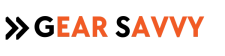TL;DR: Staying organized is vital for creative success. Whether you’re a designer, writer, or filmmaker, tools like Trello, Notion, Slack, and Dropbox streamline project management, task tracking, and collaboration. From idea management to time tracking, these apps empower your workflow, so you can focus on creating your best work.
Creative Chaos…
Creative work is rewarding but often chaotic. Managing tight deadlines, brainstorming ideas, and collaborating with teams can become overwhelming without the right tools. Staying organized isn’t just about preventing chaos—it’s about giving yourself the mental clarity to innovate and execute.
This guide showcases essential apps and tools tailored for creatives. Whether you work solo or collaborate with others, these tools will help you stay on track, meet deadlines, and keep your ideas flowing. From task management to time tracking, this article offers solutions to transform your workflow and boost your productivity.
1. Task Management and To-Do Lists
Staying on top of tasks is a non-negotiable part of any successful creative workflow. Tools like Trello, Asana, and Todoist simplify task management with features designed to fit different working styles. Trello’s visual boards help break projects into manageable stages, while Asana’s advanced features, like task dependencies, are ideal for team collaboration. Solo creators may prefer Todoist for its clean interface and intuitive prioritization.
These tools ensure you can visualize and prioritize your workload, track progress, and stay accountable. For instance, you might use Trello to divide a design project into phases—brainstorming, sketching, revisions, and final delivery—moving tasks along as you complete them. Deadlines, reminders, and recurring task options add extra efficiency.
When your tasks are clearly organized, you can focus on the creative process without worrying about what’s next.
2. Note-Taking and Idea Management
Every creative knows the frustration of a great idea slipping away. Apps like Notion, Evernote, and Obsidian ensure that never happens again. Notion offers a fully customizable workspace where you can combine notes, tasks, and databases. Evernote excels at capturing ideas on the go with its cross-platform syncing, while Obsidian’s unique backlinking system helps connect your ideas like a digital brain.
These tools aren’t just for storing ideas—they’re about creating a system that helps you access and refine them. For example, Notion lets you organize brainstorming sessions alongside your project details, keeping everything connected. Tags, templates, and advanced search features make it easy to find what you need later.
By using a dedicated idea management tool, you create a treasure trove of inspiration you can revisit whenever you’re ready to bring those concepts to life.
3. Collaboration and Communication
Collaboration can make or break a creative project, and tools like Slack, Microsoft Teams, and Google Workspace simplify the process. Slack is ideal for instant messaging and integrations, while Microsoft Teams combines chat, video calls, and file sharing in one platform. Google Workspace takes real-time collaboration to the next level with apps like Docs, Sheets, and Slides.
These tools streamline communication by reducing back-and-forth emails and keeping teams aligned. Slack’s dedicated channels let you organize conversations by project, while integrations with Trello or Asana ensure everyone stays on track. With Google Workspace, teams can collaborate on the same document simultaneously, offering instant feedback.
Clear, organized communication ensures everyone knows their role, reducing confusion and keeping the focus on creativity.
4. File Storage and Organization
Disorganized files can derail even the best-laid plans. Cloud storage solutions like Dropbox, Google Drive, and OneDrive keep your digital assets accessible, secure, and easy to organize. These tools allow you to store everything from project drafts to final deliverables in one place.
For creatives, cloud storage means quick access to files anytime, anywhere. Dropbox excels in seamless syncing and offline access, while Google Drive integrates with collaborative apps like Docs and Sheets. OneDrive is perfect for those in the Microsoft ecosystem.
Establishing a clear folder structure—for example, separate folders for raw files, drafts, and final versions—makes locating assets simple. Use tagging and search features to save time and eliminate file-hunting frustration.
5. Time Management and Focus
Creative energy is precious, and managing your time wisely can make all the difference. Apps like Toggl Track, RescueTime, and Focus@Will help you maximize productivity and avoid burnout. Toggl Track simplifies time logging, providing insights into how you spend your hours. RescueTime offers analytics on your digital habits, helping you identify distractions. Focus@Will enhances concentration with curated music playlists designed to boost focus.
For example, use Toggl Track to measure how long you spend on different tasks, then adjust your workflow accordingly. If digital distractions are a problem, RescueTime can block time-wasting websites and apps, keeping you on task.
These tools help you find a balance between working efficiently and maintaining the creative freedom you need to thrive.
Staying organized is more than a productivity hack—it’s a foundation for creative success. Tools like Trello, Notion, Slack, and Dropbox aren’t just about ticking boxes; they’re about creating systems that empower you to focus on what you do best. Start with one or two tools from this list, experiment with their features, and tailor them to your workflow.
When you transform chaos into clarity, you unlock your full creative potential. Organization is the first step to bringing your best ideas to life.