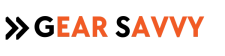TL;DR: Boost your creative workflow with these 5 essential tech gadgets: a digital pen and tablet for precise design work, a portable external monitor to enhance multitasking, wireless noise-canceling headphones for focused productivity, smart lighting to optimize your workspace ambiance, and a multi-functional laptop stand for improved ergonomics and desk organization. These tools are designed to streamline your workflow, fuel creativity, and increase efficiency.
Here we go…
In the fast-paced world of creativity, having the right tools can make all the difference. Whether you’re a designer, writer, or content creator, technology has revolutionized the way we work, helping us achieve more in less time. With so many gadgets on the market, it’s essential to focus on those that genuinely enhance productivity and inspire creativity. This guide highlights five must-have tech gadgets that will not only streamline your workflow but also elevate your creative process to the next level.
1. Digital Pen and Tablet
A digital pen and tablet are invaluable tools for designers, digital artists, and photographers. These gadgets offer a level of precision and control that traditional mice can’t match, making tasks like sketching, photo editing, and graphic design more intuitive and natural.
When choosing a pen tablet, consider features like pressure sensitivity, customizable buttons, and software compatibility. For beginners, the Wacom Intuos is a great option, while professionals may prefer the more advanced Wacom Cintiq or an Apple iPad with Apple Pencil for added portability and versatility.
The pen tablet’s ergonomic design reduces wrist strain during long creative sessions, and the ability to map gestures or shortcuts to buttons speeds up workflow. Whether you’re creating intricate illustrations or retouching photos, a digital pen and tablet ensure precision and efficiency in every project.
2. Portable External Monitor
A portable external monitor is a game-changer for multitasking and enhancing visual workflows. Whether you’re a video editor, designer, or writer, having a second screen boosts productivity by providing more screen real estate for timelines, references, or detailed editing.
Look for monitors that are lightweight, high-resolution, and compatible with multiple devices. Models like the ASUS ZenScreen or Lenovo ThinkVision deliver excellent performance without adding bulk to your setup. Creatives who work on the go can also consider the SideTrak portable monitor, which conveniently attaches to a laptop.
Adding a portable external monitor allows you to view multiple applications simultaneously, reducing the need to constantly switch between tabs. It’s particularly beneficial for creatives who work on collaborative projects or need a detailed view of their designs.
3. Wireless Noise-Canceling Headphones
Noise-canceling headphones are a must-have for maintaining focus in a busy workspace. Whether you’re brainstorming ideas or deep into editing, blocking out distractions helps you stay in the zone and improves your output quality.
When selecting headphones, prioritize sound quality, battery life, and comfort. Sony WH-1000XM5 headphones are known for their superior noise cancellation and audio clarity, while Bose QuietComfort 45 offers excellent comfort for extended wear. AirPods Pro are a great choice for Apple users seeking portability.
These headphones not only filter out ambient noise but also provide clear sound for monitoring audio projects or enjoying music during breaks. Their wireless design ensures freedom of movement, making them perfect for all-day creative sessions.
4. Smart Lighting for Workspaces
Smart lighting enhances your workspace by creating an environment tailored to your creative needs. The right lighting improves focus, reduces eye strain, and boosts mood, ensuring you stay productive throughout the day.
Opt for lights with adjustable brightness, color temperature, and smart controls. Philips Hue bulbs and Govee Smart LED Strips allow you to customize lighting for any mood or task. For desk setups, the BenQ ScreenBar is a sleek option that focuses light precisely on your workspace without causing glare.
Smart lighting solutions are particularly useful for creatives who work long hours, allowing them to shift between warm tones for relaxation and cool tones for concentration. With voice control and app integration, managing your workspace lighting has never been easier.
5. Multi-Functional Laptop Stand
A multi-functional laptop stand improves your workspace ergonomics and optimizes desk space. By elevating your laptop to eye level, it reduces neck and back strain, making it ideal for long creative sessions.
Features to look for include adjustable height, sturdy build, and added functionality like cooling fans or USB hubs. The Nulaxy Laptop Stand offers excellent adjustability, while the MOFT Z combines portability with a sleek design. For a minimalist yet stable option, the Rain Design mStand is a popular choice.
Beyond ergonomics, these stands keep your desk organized and promote better air circulation for your laptop, preventing overheating. Whether you’re working at home or in a shared studio, a good laptop stand ensures comfort and efficiency.
Conclusion
Investing in the right tech gadgets can transform your creative workflow, helping you achieve more in less time. From a digital pen and tablet for precision to noise-canceling headphones for focus, these tools are designed to inspire creativity and streamline productivity. Consider incorporating one or all of these gadgets into your setup to unlock your full creative potential!
Discover more Gear Savvy:
- 10 Must-Have Tools for Home Studio Success
- Best Gear for Content Creators: Mics, Cameras, and Lighting Solutions
- Wireless Wonders: The Best Bluetooth Headphones for Every Budget
- From Studio to Street: Apparel for Creators and Performers
- What to Consider When Choosing Stylish Backpacks for Work and Play